How does a Google Ads (AdWords) campaign look like?
History of Google Ads (AdWords)
Despite its humble beginnings, with two founders and one employee working out of a garage, Google quickly proved to be a cornucopia of ideas that would shake the online world. The popularity of services such as Google Docs, Google Maps, Android OS or Chrome browser only goes to show that Google knew exactly what they were doing when they made strategic decisions on the company’s direction and development.
Currently, Google employs a workforce of over 50 thousand and earns $3 billion a year, which gives the company the peace of mind and freedom to work on new projects and ideas.
Of course, Google Ads (AdWords) is not limited to desktop computers, as the system also works on all mobile devices, such as smartphones and tablets. The system is based on browser ads, but also includes graphic ads, ads displayed in Gmail or commercials in Youtube, offering a wide selection of options. You can read about them in detail on subsequent pages.
Text ad in the browser
Text ads can now have up to three headers, two descriptions and one hyperlink; optional ad enhancements are also available.
One of the key advantages of Google Ads (AdWords) is that the ad is always displayed on the first page of search results, above the competors who only use organic links. This is crucial since the client reached by your ad might not look any further than your result.
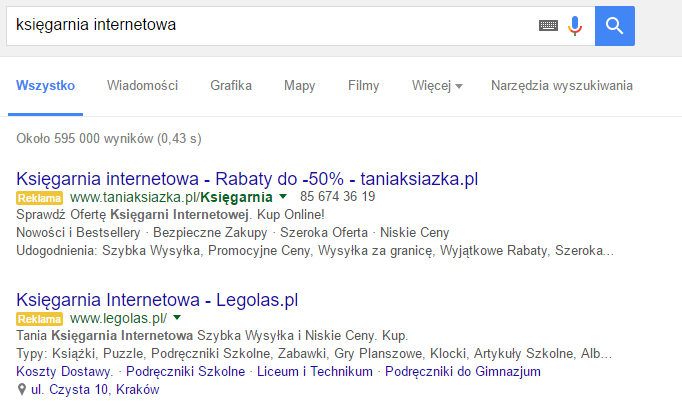
Shopping Ads in browser

We should also point out here that those ads are very efficient marketing tools in e-commerce, surpassing even price comparison websites.
Google Display Network
Graphic ads
Since websites offer ad space in various sizes, it is always a good idea to prepared your ad in several sizes, so as not to limit your range. Another useful feature are flexible ads which automatically adjust their size, appearance and format to the available ad space. Depending on the website, those ads can be displayed either as native banners or dynamic text ads. Flexible ads allow you to expand your range, save time and achieve your advertising goals. Additionally, several ads with different content can be displayed to the same group of users, which allows you to determine which ones generate the most interest and could potentially be used in the future.
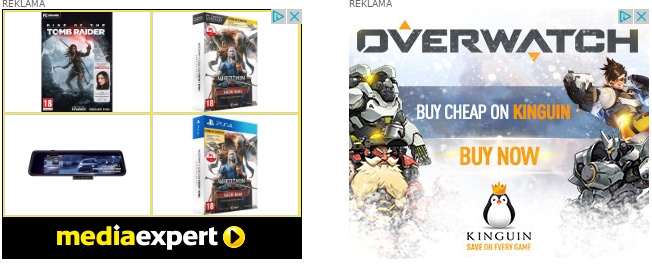
YouTube ads
YouTube ads can be personalized and targeted just like the ads on the websites in Google Display Network, allowing you to define the desired recipient group by age, sex, location and interests, so that your ad only reaches your potential clients.

Remarketing
Remarketing is a useful tool to bring back potential clients who were interested in your website and visited it, but not enough to make a purchase. This is a very practical solution, since more and more users remember the product and its price, but not necessarily the place where they purchased it.
Dynamic remarketing
A remarketing ad is displayed only to those users who have already visited your website, but its contents is not a pre-defined image, but a specific product which the user has browsed on your website.
Dynamic remarketing is an excellent choice for your marketing campaigns and just like Shopping Ads, it can surpass price comparison websites.

Gmail ads
The tab is viewed by millions of Gmail users looking for bargains, promotions or just checking their newsletters, making it the perfect place to introduce your company.
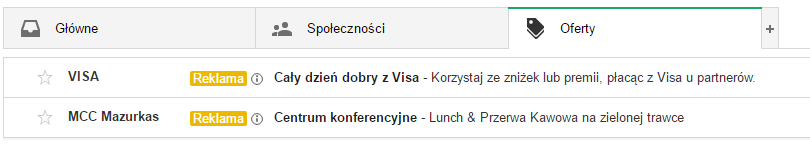
You can define the age, sex, location and interests of your target audience, ensuring that your ad will only reach the users who can be your potential clients.
Call 800 880 991, to find out more.
I already know what it is, but what next?
Auction
Whether it is browser ads reklamach w wyszukiwarce, czy w or Google Display Network, you have to remember that ads are not permanent. Whenever a user visits a website or keys a phrase into the search box, an auction takes place.
Google analyzes the criteria met by the user and the website, and checks which advertisers wish to display their ads, comparing their quality and declared cost per click, eventually displaying the ad which bests suits the user’s profile (or the phrase in the browser) and and has the best quality. If there is more than one ad space on the website (or in the browser), the best ad will take the top spot.
Ad contents
Browser ads allow you to describe your offering in 3 headers, 2 lines of text and one hyperlink. The advertiser has a total of 300 characters. Furthermore, the displayed link can differ from the actual URL of the target website, i.e. can also be used as advertising content.
Ad enhancements
In order to improve your ad’s efficiency, you can use free enhancements. Add a phone number, business hours of your store, or links to the key subpages to first provide more information for your potential clients, and second, improve your chances for a better result in Google Ads (AdWords). Third, an enhanced ad takes more space, pushing your competition below you and making your offering more visible.
Cost
Although Google Ads (AdWords) has a number of payment options, the most popular is CPC, or Cost Per Click. This solution allows you to pay for your ad only if someone clicks it and visits your website - payment is collected only when your ad reaches your target audience.
Of course, for some types of campaigns or when certain conditions are met, ad fees can be settled for each 1,000 displays or when specific activity is performed, e.g. a form is filled. Choose the system which best suits your Google Ads (AdWords) campaign and your individual preferences.
So how much am I actually paying?
In Google Ads (AdWords), you decide how much you wish to spend on your ad - 500, 1,000 or perhaps 10,000 €? Contat us and we will help you estimate the necessary budget, and suggest the solutions which will best suit your profile.

